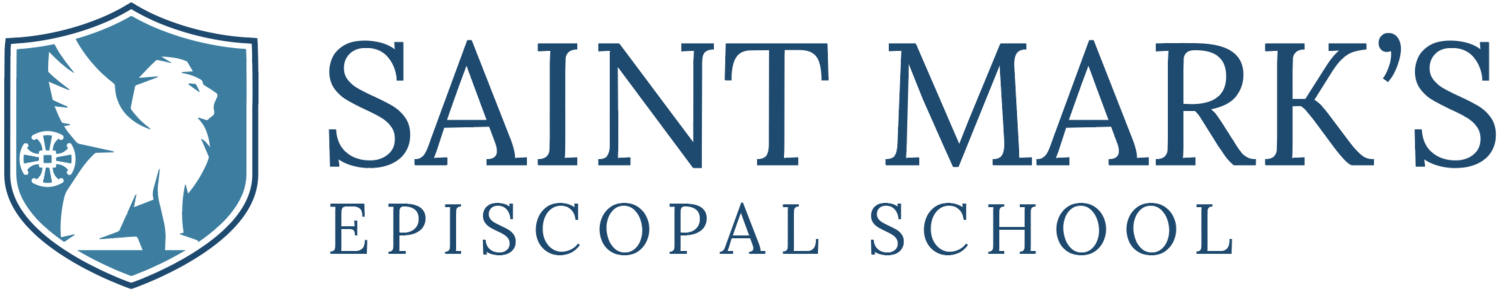Recommend Saint Mark’s
Online reviews make a big difference. Here's how to help us spread the word.
Google reviews are our biggest need. Our current reviews are very brief and don't tell a very accurate story. Plus, Google reviews make a big difference for prospective families early in the research process.
From Google.com
- Search “St. Mark’s Episcopal School Fort Lauderdale”.
- A) On a desktop or laptop, click the “Write a Review” button in the right panel. Begin with your star rating. B) On a mobile phone, click the down arrow above "More about St. Mark’s Episcopal School" and scroll down to the review section. Begin with your star rating.
From Google Maps
- Search “St. Mark’s Episcopal School Fort Lauderdale”.
- Go to the review section by clicking on the number next to our star rating.
- Click the “Write a Review” button.
Unlike most review sites, Facebook recommendations do not use the five-star scale. Instead, they are simply "yes" or "no." However, you can write a post that explains your recommendation.
- Login to Facebook/SaintMarksFLL
- Click on “Reviews” in the left column.
- Click “Yes” on the box that says “Do you recommend Saint Mark’s”.
- Provide a few comments on why you recommend Saint Mark’s.
Niche
Niche started as an online review site for colleges, but it has since expanded to include PK-12 schools. Niche ratings show up in Google search results, so they are very important! Unlike Google and Facebook, these reviews are anonymous.
- Go to Niche.com
- Create a profile if you don't have one.
- Search “St. Mark’s Episcopal School, Fort Lauderdale”
- Go to the "Reviews" section.
- Start your review by giving us a star rating.
GreatSchools
GreatSchools is a national nonprofit organization that provides information about PK-12 schools. Like Niche, reviews on GreatSchools show up in Google search results and are anonymous.
- Go to greatschools.org
- Create a profile if you don't have one.
- Search “St. Mark’s Episcopal School Fort Lauderdale”.
- Go to the "Reviews" section.
- Start your review by giving us a star rating.
Yelp
We didn't think Yelp would be relevant for schools, but surprisingly, it does make a difference. We have very few Yelp reviews, so your review could have a big impact.
- Go to Yelp.com
- Create an account if you don’t have one.
- Search “St. Mark’s Episcopal School Fort Lauderdale”.
- Write a review.
TIP: When writing multiple reviews:
To avoid being designated as "spam" or a "bot", please do not copy and paste the same review to multiple review sites. Make them different in some way.
Also, if more than one person in your household is writing reviews, use different devices or locations so that you don't use the same IP address. Thank you for your participation!